WordPress Tutorial Lezione 6.11 Creare Widget con __construct
Classifica Articoli e Pagine
Privacy e cookie: Questo sito utilizza cookie. Continuando a utilizzare questo sito web, si accetta l’utilizzo dei cookie.
Per ulteriori informazioni, anche su controllo dei cookie, leggi qui: Informativa sui cookie
Per ulteriori informazioni, anche su controllo dei cookie, leggi qui: Informativa sui cookie
Analisi SEO
Geo IP Site
Htaccess
- Redirec Nuova Directory vecchia directory
- Redirect Vecchio Url nuovo url
- Redirect Nuovo Dominio Vecchio Dominio
Tipi di articoli
Categorie
Categorie
Tag
Anno
Guida Turorial su Wordpress1

Wordpress Lezione 1 Introduzione al Wordpress Lezione 2 Differenza Post e Pagine e categorie e tags Wordpress Lezione 3 I template Wordpress Lezione 4 I Plugins cosa sono
- Wordpress Lezione 4.1 Il plugins Jetpack
- Wordpress Lezione 4.2. Il plugins WP-Cache
- Wordpress Lezione 4.3 Il plugins Wordfence
- Wordpress Lezione 4.4. Il plugins Yoast
- Wordpress Lezione 4.5. Il plugins BBpress
- Wordpress Lezione 4.6. Il plugins WooCommerce
- Wordpress Lezione 4.7 Il plugins WP-ECommerce
- Wordpress Lezione 4.8 i plugins indispensabili
- Wordpress Lezione 4.9 Creare una Web Directory
- Wordpress Lezione 4.10 I Plugins per Monetizzare
- add_option()
- add_post_meta()
- aggiungere tramite il metodo delle taxonomy
- tabelle e funzione dbDelta() per creare, inizializzare e salvare dati nel database
Tipi di articoli
Categorie
Categorie
Tag
Anno
| L | M | M | G | V | S | D |
|---|---|---|---|---|---|---|
| 1 | 2 | 3 | 4 | 5 | 6 | |
| 7 | 8 | 9 | 10 | 11 | 12 | 13 |
| 14 | 15 | 16 | 17 | 18 | 19 | 20 |
| 21 | 22 | 23 | 24 | 25 | 26 | 27 |
| 28 | 29 | 30 | ||||
Legge sui Cookies
Utilizziamo i cookie sul nostro sito Web per offrirti l'esperienza più pertinente ricordando le tue preferenze e ripetendo le visite. Cliccando su "Accetta" acconsenti all'uso di TUTTI i cookie. Puoi visionare la nostra politica sui Cookie alla Pagina sulla Cookie Policy . Nella pagina potrai trovare tutti i cookie che il sito utilizza e il trattamento che viene effettuato sui cookie stessi , sul sito dove vengono immagazzinati e sul trattamento a cui sono sottoposti.Per ogni dubbio o approfondimento ti invitiamo a contattarci grazie al nostro modulo di contatto
Privacy & Cookies Policy
Privacy
Questo sito Web utilizza i cookie per migliorare la tua esperienza durante la navigazione nel sito Web. Di questi cookie, i cookie classificati come necessari vengono memorizzati nel browser in quanto sono essenziali per il funzionamento delle funzionalità di base del sito Web. Utilizziamo anche cookie di terze parti che ci aiutano ad analizzare e capire come utilizzi questo sito web. Questi cookie verranno memorizzati nel tuo browser solo con il tuo consenso. Hai anche la possibilità di disattivare questi cookie. Ma la disattivazione di alcuni di questi cookie potrebbe avere un effetto sulla tua esperienza di navigazione.
I cookie necessari sono assolutamente essenziali per il corretto funzionamento del sito web. Questa categoria include solo i cookie che garantiscono funzionalità di base e caratteristiche di sicurezza del sito web. Questi cookie non memorizzano alcuna informazione personale.
Tutti i cookie che potrebbero non essere particolarmente necessari per il funzionamento del sito Web e vengono utilizzati specificamente per raccogliere dati personali dell\'utente tramite analisi, pubblicità, altri contenuti incorporati sono definiti come cookie non necessari. È obbligatorio ottenere il consenso dell\'utente prima di eseguire questi cookie sul tuo sito web.
%d blogger hanno fatto clic su Mi Piace per questo:
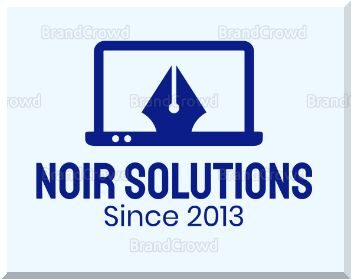
Vediamo adesso in questa lezione come realizzare un Widget . Un tutorial completo sulla sua realizzazione nel Backend e Frontend di WordPress. Primo avviso se state utilizzando la versione 4.3 WordPress in su sappiate che il vecchio metodo della classe wp_widget è caduto in disuso e verrà completamente eliminato dalla versione di PHP 7.0 che molti siti di WP già utilizzano.
La prima istruzione che bisogna eseguire in questo caso è la registrazione della funzione che andremo a chiamare lo possiamo fare in due modi. Il modo più elegante è con la funzione di callback nel gangio nel seguente modo
add_action( 'widgets_init', function(){register_widget( 'My_Widget' );
});
Oppure in maniera tradizinale
function function_widget() {register_widget( 'create_widget' );
}
A questo punto richiamate la classe WP_Widget e il metodo costruttore __construct
class create_widget extends WP_Widget {function __construct() {parent::__construct(
dove ho specificato il funzionamento, alcune voci vi risulteranno chiare a breve.
function __construct() {parent::__construct(
A questo punto procediamo a creare il Widget nel front end
Avremo bisogno quindi del titolo e argomenti e abbiamo
public function widget( $args, $instance ) {$title = apply_filters( 'widget_title', $instance['title'] );
Backend Widget
Ci occuperemo quindi adesso di definire il funzionamento del back end ossia di quello che andremo a visualizzare
public function form( $instance ) {if ( isset( $instance[ 'title' ] ) ) {
$title = $instance[ 'title' ];
}
else {
$title = __( 'New title', 'create_widget_domain' );
}
E adessp della parte dell’amministrazione che diventa la seguente dove richiamiamo i valori precedentemente inseriti.
Condividi:
Mi piace: